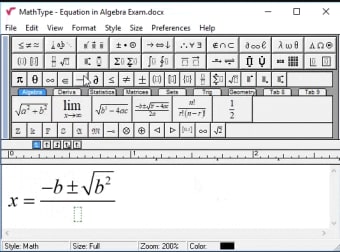Professional tools for math and science
Finding a reliable way to write complex formulas in digital documents can be a significant challenge. And for that, MathType can help. It is widely recognized as a leading educational reference and solution for students and teachers who need high-quality scientific notation for their academic work and professional reports.
Top Recommended Alternative
Whether you are working on a complex thesis or preparing an interactive classroom lecture, MathType offers a vital bridge between manual calculation and digital presentation. It integrates seamlessly into the apps you already use, making the transition to professional formatting smooth and efficient for all students, educators, and technical researchers.
Powerful features
MathType’s standout feature is the AI-powered handwriting tool. This is incredibly helpful for anyone using a touch device, as it converts natural handwriting into editable formulas instantly. You can easily switch between math and chemistry symbols with the built-in ChemType toolbar. While the integration with Microsoft Word and PowerPoint is seamless, some users might find the initial setup slightly technical depending on their specific learning management system or web platform.
The sheer volume of symbols available is impressive, with over 500 specialized characters for matrices and multiline equations. This ensures that every statistical or mathematical requirement is met with precision. However, it is important to note that because it is a premium tool, there is a subscription cost after the trial period ends. This is a downside for casual users who only need to write occasional simple equations.
Professionals and technical writers will appreciate the XML and HTML editor support, which allows for consistent scientific content across web platforms. The interface is designed to keep documentation neat and presentable, saving hours of manual formatting. Despite these benefits, a potential drawback is that the desktop version can occasionally feel a bit dated compared to modern web apps, though its deep functionality and reliability usually outweigh this aesthetic concern.
Elevate your scientific needs
MathType remains a top choice for anyone serious about clear and professional mathematical documentation. Its ability to simplify complex notations across multiple platforms makes it an essential tool for educators and scientists alike. While there is a learning curve for some advanced features, the 30-day free trial provides an excellent opportunity to explore how it can transform your workflow and improve your digital document clarity.